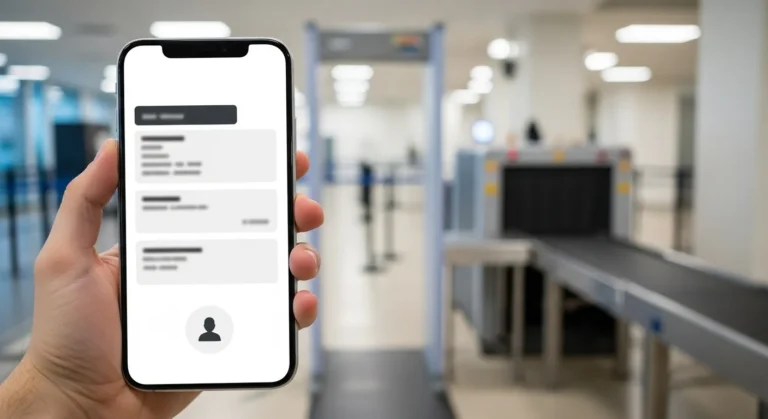Introduction
Apple has officially launched a feature called Digital ID, a way for U.S. users to create a mobile identification credential using their U.S. passport and present it via Apple Wallet. At launch, the feature is available in beta and accepted at more than 250 airport checkpoints operated by the Transportation Security Administration (TSA). According to Apple’s announcement, the credential is stored on-device, encrypted, and secured with Face ID or Touch ID.
This marks a meaningful step toward smoother domestic travel, even if it’s not a replacement for physical travel documents yet.
For strategies to streamline your entire travel workflow, see the Travel Hacks guide.
What Is Apple Digital ID?
Definition and purpose
Digital ID is Apple’s new identity credential stored in Apple Wallet. It uses your U.S. passport to create a verified digital identity that stays encrypted on your device and can be authenticated with biometrics.
Where it works today
- Available at more than 250 TSA airport checkpoints in the United States.
- In beta, and only for domestic airport identity verification at launch.
- Expected future expansion into in-app, online, and in-person verification.
What it doesn’t replace
Digital ID is not a substitute for a physical passport. It cannot be used when crossing borders or traveling internationally. Apple emphasizes that it’s a supplement, not a replacement, for traditional government documents.
How to Set Up Apple Digital ID
Requirements
- A valid U.S. passport.
- An iPhone 11 or later, or Apple Watch Series 6 or later.
- Latest iOS/watchOS version and two-factor authentication enabled.
- Device region set to the United States.
Setup steps
- Open the Wallet app and tap the + icon.
- Select Driver’s License or State ID, then choose Digital ID.
- Scan the passport photo page using your iPhone camera.
- Hold the top of your iPhone over the passport’s embedded NFC chip to read it.
- Complete a short liveness verification by moving your head and taking a selfie.
- Review the confirmation screen and add your Digital ID to Apple Wallet.
How to present it at TSA
- Double-click the side button on iPhone (or Apple Watch) to open Wallet.
- Select your Apple Digital ID.
- Hold your device near the identity reader at the checkpoint.
- Use biometric authentication to approve sharing the requested data.
- You do not hand your device to the TSA officer.
Security and Privacy
The Apple Digital ID system includes several layers of protection:
- Encrypted on-device storage of all identity information.
- Biometric authentication required for every presentation.
- Selective sharing: users only share required data for that specific interaction.
- Apple does not track when or where the ID is used.
- No physical hand-off of your phone, reducing risk of unauthorized access.
Benefits for Travelers
Travel convenience
- No need to hand over a physical ID at TSA checkpoints.
- Faster processing at participating airports.
- Your passport stays safe in your bag or pocket.
Limitations
- Not accepted outside TSA-supported airports.
- Only available to U.S. passport holders.
- Still need your physical passport for international trips.
- Depends on device battery, hardware, and biometrics.
Future Potential
Apple Digital ID marks a shift toward more secure digital identity systems. As more states, airports, and businesses adopt digital identity standards, Apple Wallet may eventually support:
- Age verification for purchases.
- Hotel check-ins and car rentals.
- Online identity verification for financial services.
- Expanded support for international digital travel credentials.
The infrastructure needs widespread adoption, but Apple’s rollout shows clear intent to push mobile identity forward.
Conclusion
Apple’s Digital ID brings identity verification into the digital era. It improves security, speeds up TSA screening, and keeps more of your information under your control. It doesn’t replace your physical passport, but it represents a major step toward a more seamless travel experience. As adoption expands beyond airports, Digital ID could become a standard part of everyday identity checks.
FAQ
Is Digital ID the same as a mobile driver’s license?
No. Digital ID uses your U.S. passport to create an identity credential, while mobile driver’s licenses come from state DMVs. They may eventually coexist in Apple Wallet.
Can Digital ID replace a passport?
No. Apple states clearly that Digital ID cannot be used for border crossings or international flights.
Where is Digital ID accepted today?
More than 250 TSA airport checkpoints around the United States currently support Digital ID, but availability varies by airport.